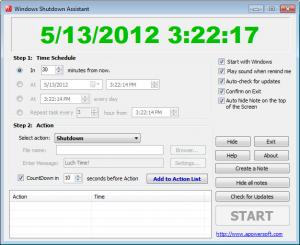Windows 7 Shutdown Assistant
1.0.1
Size: 637 KB
Downloads: 3903
Platform: Windows 7/Vista
Imagine the following situation. You are downloading a large file from the Internet and you would like to shut down the computer after the download process finishes. The problem is that you don't want to wait for the download to finish and would like Windows to shut down the computer automatically. Or you are watching a late night movie and would like to have the computer shut down after a certain time. The same goes for falling asleep while playing a certain song. For all these situations, Windows cannot help you in the best way possible.
That's because this operating system doesn't include a reliable feature for turning off the computer after a certain amount of time. It has indeed an option for putting the computer into standby after a certain amount of time, but this feature doesn't always work and it's useless in case you move the mouse or press a key by mistake. That's why one should install a special application for this purpose. A program which can help is Windows 7 Shutdown Assistant.
As you can guess from the application's name, this is a Windows 7 program which can automatically shut down your computer at a specific hour or after a certain amount of time. But its functionality goes beyond this. Installing the program shouldn't be a problem and the same goes for using it. After installing and running Windows 7 Shutdown Assistant, the user will be presented with a simple interface which clearly shows the current time and date.
There are no option windows available, as everything can be configured in the main interface. Using it, the users can set the computer to perform an action after a certain amount of time or at a specific hour. These actions include shutting down, restarting, hibernating the computer, running a certain program or displaying the screen saver. The program can also display a certain message at a specific hour, thus acting as a reminder.
The user can add more actions into the interface, which will display all of them one after another. Besides programming the computer to perform a certain action, Windows 7 Shutdown Assistant also allows writing various notes. These notes can be placed anywhere on the desktop and allows you to remember a certain piece of information. Windows 7 Shutdown Assistant can be configured to run together with Windows and also to automatically check for updates.
Pros
It can program the computer to perform a certain action after some time or at a specific hour. Besides that, it can display a message or run a program at a specific hour. Furthermore, it allows creating various notes and displaying them anywhere on the desktop.
Cons
Having so many features in the main interface, it's easy to lose track and become a bit confused. Windows 7 Shutdown Assistant allows you to program your computer to perform certain actions at a specific hour or after some time.
Windows 7 Shutdown Assistant
1.0.1
Download
Windows 7 Shutdown Assistant Awards

Windows 7 Shutdown Assistant Editor’s Review Rating
Windows 7 Shutdown Assistant has been reviewed by Jerome Johnston on 16 May 2012. Based on the user interface, features and complexity, Findmysoft has rated Windows 7 Shutdown Assistant 4 out of 5 stars, naming it Excellent